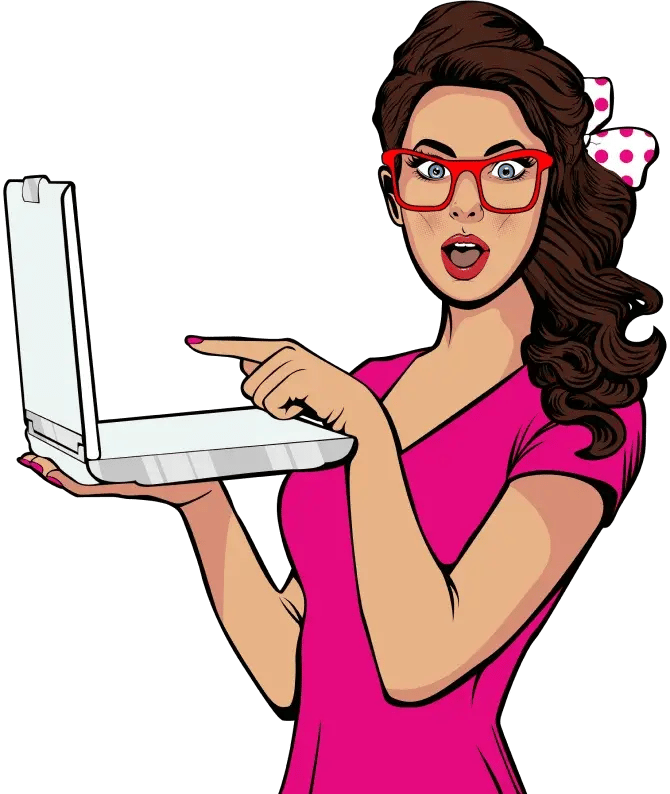Experience firsthand how Mind & Metrics + Supered.io can help your business streamline execution, eliminate unnecessary back-and-forth, and ensure AI accelerates growth—without the chaos.
Facebook Conversions API: Everything Marketers Need to Know
If you use customer data to target your ad campaigns and measure their ROI, you’ve probably been concerned about security measures that block your ability to collect information about customer actions. Cookie and ad blocking settings on browsers, as well as iOS security updates, can all negatively impact the accuracy of your marketing data, which can result in false assumptions and throw off your marketing strategy. Facebook Pixel, a tool used to track the performance of Facebook ad campaigns, has become less effective in recent years due to these measures.
Facebook Pixel was created to track customer data through the user’s browser, but without the ability to collect cookies, that tracking method has become less effective. Facebook’s answer to this pervasive issue? Facebook Conversions API, or CAPI.
What is Facebook Conversions API, what can it do for your ad campaigns, and how do you set it up? We’ll explain what Facebook Pixel is, get into the details of why it has been declining in effectiveness, and go over how the Facebook CAPI can help improve tracking for your ad campaigns.
What is Facebook Pixel?
Put simply, Facebook Pixel is a piece of code installed on websites that is designed to help companies measure the conversion rates of their ad campaigns. The Facebook Pixel works by placing and triggering cookies to track users as they interact with your business both on and off of Facebook and Instagram. If someone clicks on your Facebook ad and then makes a purchase on your website, that action is recorded by the Pixel.
Some other actions, referred to as “standard events”, that the Facebook Pixel tracks include add to cart, using the search function on your site, booking an appointment, and completing a registration form. Check out this post by Meta for a full list of standard events that the Pixel tracks.
Gathering this data helps companies:
- Target their ads to individuals who are most likely to take action
- Optimize the tone and cadence of their ads based on past success
- Create personalized remarketing campaigns with dynamic content based on what ads and webpages an individual has interacted with previously
- Measure cross-device conversions
- Deliver more relevant ads to users
How have recent security updates and laws affected Facebook Pixel data?
Since the Facebook Pixel’s tracking capabilities rely on collecting cookies from a user’s browser, its accuracy can be hindered by cookie disallowment and ad blockers. Automatic cookie blocking is prevalent these days on computer browsers due to new GDPR regulations, and Apple’s 2021 iOS security updates have set up more roadblocks for marketers. iOS 14.5, which was released in the spring of 2021, requires apps to obtain explicit consent from iPhone users to collect and share their data. This means that if an iPhone user taps an ad in the Facebook app and it takes them to a company’s website in Safari, where they then complete a purchase, Facebook may be unable to track that conversion.
iOS 14.5 had a significant impact on the ability of advertisers to personalize their content and track the conversion rates of their ad campaigns.
What is Facebook Conversions API?
The Facebook Conversions API is a tracking tool that works alongside the Facebook Pixel and is meant to capture data that the Pixel may miss. While the Pixel captures conversion events data via increasingly inaccessible third-party browser cookies, the CAPI facilitates a direct connection between your website's server and Facebook. This way, first-party data collected on your server can be transferred directly to Facebook. The Conversions API is designed to fill in the gaps in tracking data that have made the Pixel less effective by circumventing third-party cookie bans.
The tool is able to track all the same standard events that the Facebook Pixel can, including web conversions such as sales and newsletter signups, and post-conversion events such as subscriptions, etc. Don’t worry about the prospect of single actions being counted twice though - Facebook has baked in an automatic deduplication process that prevents duplicate events from being recorded.
How does Facebook Conversions API work with the Pixel to improve ad campaigns?
The goal of Facebook CAPI is to increase conversions through highly targeted advertising. Getting ads in front of the right people also decreases customer acquisition costs and increases ROI, since the ads are being displayed to the people who are most likely to convert.
It’s not meant to be used by itself, but rather as a boost to the Facebook Pixel. The Facebook CAPI collects and attributes data by assigning IDs to individual users. But since the CAPI only has server-side data at its disposal and doesn’t rely on browser tracking history, it needs to use less reliable identifiers such as IP addresses. The only cases in which the CAPI can use more specific identifiers for users is when the user inputs information such as their name or phone number into your website (during actions such as making a purchase) or if they’re logged into their account on your site.
The Facebook Pixel helps to collect more specific user information such as demographic and psychographic data, and connect it to the actions recorded by the Facebook CAPI. Together, the Pixel and the CAPI give you a complete picture of your ideal customers.
How do you set up Facebook Conversions API?
Connecting your website to the CAPI requires you to set up an integration. But before you're able to start the process, there are three things you need to ensure you have:
- A Pixel ID. As previously stated, the CAPI doesn't operate on its own, but is intended to boost Pixel data. You'll need to set up a Pixel ID if you don't have one already. Note that if you already have a Pixel ID, Meta recommends you use the same ID for both browser and server events.
- A Business Manager. You'll need to have a Meta Business Manager account for your business.
- A Conversions API access token. You can generate an access token through the Events Manager or by using your own app.
Once you've met all of the above requirements, you can move forward with setting up the integration. Businesses have three options for CAPI integration setup:
- Partner integration. Many eCommerce website hosting services, such as WordPress, Shopify, and WooCommerce, offer guided partner integrations to connect your site to the CAPI.
- Conversions API Gateway. Meta offers the Conversions API Gateway, which is a no-code option for connecting your website to the API. This option may be especially useful for those whose website hosting service doesn't offer an integration.
- Direct integration. If your hosting service doesn't have an integration, or you want to have a greater level of control over your event tracking configuration, you have the option to set up a custom integration using code. Though this setup requires more time and resources, it does offer a significant benefit: the ability to track custom events - customer behavioral events beyond the standard events offered by the Pixel.
Customizing your integration requires some coding knowledge. For more information about how to set up the CAPI, check out the resources published by Meta. If you’re unsure where to start or in need of some assistance with a CAPI implementation, reach out to us. Here at Mind & Metrics, we specialize in digital transformation and help companies utilize the newest technological resources to boost their ad campaigns and, ultimately, revenue.
Need to install the new Conversion API on your site? Reach out to us today for a consultation, and see how we can help.