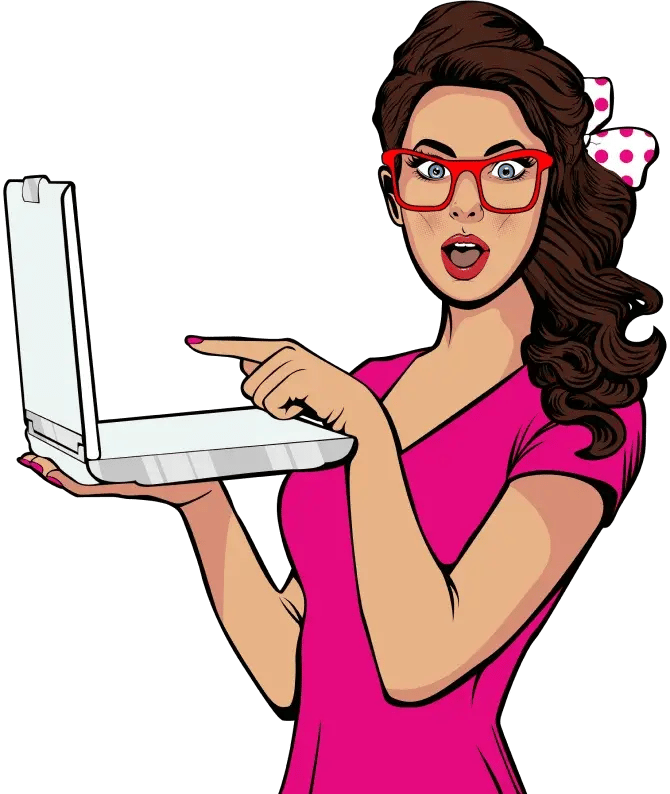Experience firsthand how Mind & Metrics + Supered.io can help your business streamline execution, eliminate unnecessary back-and-forth, and ensure AI accelerates growth—without the chaos.
How HubSpot’s ‘Never Log’ Feature Safeguards Your CRM Data
Today, businesses rely heavily on data to make decisions, but keeping your CRM private and secure is essential. HubSpot’s ‘Never Log’ feature is a simple yet powerful way to keep sensitive communications confidential. It improves data security and helps your team work more efficiently. Unfortunately, many people don’t use this feature during onboarding or in daily operations. This oversight can lead to cluttered systems and unnecessary risks—especially with HubSpot’s AI tools, which might process sensitive information it shouldn’t.
Consider this scenario: A sales rep opens an email thread in the CRM during a team meeting. The email, labeled “HR Confidential—Payroll Adjustments,” contains sensitive salary details meant only for HR. Suddenly, everyone in the room knows information they were never supposed to see. This awkward situation could have been avoided entirely by using HubSpot’s ‘Never Log’ feature.
This feature ensures that sensitive or irrelevant communications stay out of your CRM, keeping it clean, professional, and focused on what matters most.
What Is HubSpot’s ‘Never Log’ Feature?
HubSpot’s ‘Never Log’ feature lets you block specific email addresses or domains from being saved in your CRM. It works in two ways:
- Global Exclusions: Managed by Super Admins, these exclusions apply to the entire organization and protect sensitive data for everyone.
- Personal Exclusions: Individual users can block emails they don’t want saved in the CRM, based on their specific needs.
This tool helps ensure that irrelevant or sensitive communications don’t clutter your CRM, maintaining both privacy and efficiency.
Why Is This Important for Data Privacy?
Your CRM isn’t the place for certain kinds of information, like employee details, financial data, or legal discussions. Logging this kind of data can lead to problems, such as:
- Privacy Risks: Sensitive information could be seen by the wrong people.
- Compliance Issues: You might violate privacy laws like GDPR or HIPAA.
- Cluttered Systems: Irrelevant data can slow your team down and create inefficiencies.
Using the ‘Never Log’ feature eliminates these risks and keeps your CRM focused on what’s important.
How to Set Up the ‘Never Log’ Feature
Setting up ‘Never Log’ in HubSpot is quick and easy:
- Access Personal Exclusion Settings: Go to Settings > General > Never Log in your HubSpot account.
- Access Global Exclusions Settings: Super Admins can block email addresses or domains for everyone in the organization. Go to Settings > Objects > Activities > Email Log & Track
Key Groups and Emails to Exclude
For maximum effectiveness, consider excluding these critical categories:
Human Resources (HR)
- Exclude: HR aliases (e.g., hr@company.com) and individual HR contacts.
- Why: Protect sensitive employee data, such as payroll and recruitment information.
Finance
- Exclude: Finance team emails (e.g., finance@company.com).
- Why: Safeguard confidential invoicing and vendor payment details.
Legal
- Exclude: Legal department addresses (e.g., legal@company.com).
- Why: Shield sensitive contract discussions and compliance communications.
C-Suite Communications
- Exclude: Internal strategy or personal C-Suite emails (e.g., board@company.com).
- Why: Prevent logging of high-level strategic conversations unrelated to CRM.
IT & Integrations
- Exclude: System-generated emails (e.g., *@notifications.com).
- Why: Eliminate clutter from irrelevant system alerts.
Vendor Communications
- Exclude: Vendor billing emails (e.g., vendorbilling@externalvendor.com).
- Why: Separate operational communications from CRM-relevant data.
Survey Tools
- Exclude: Emails from third-party survey tools (e.g., feedback@surveymonkey.com).
- Why: Prevent irrelevant responses from cluttering your CRM while keeping HubSpot surveys integrated.
Best Practices for Using ‘Never Log’
Follow these tips to get the most out of HubSpot’s ‘Never Log’ feature:
- Centralize Exclusions: Super Admins should create a shared list for the entire organization.
- Train Your Team: Teach your team how to identify CRM-relevant communications versus sensitive or irrelevant ones.
- Audit Regularly: Check your CRM to make sure no sensitive data has been logged accidentally.
- Stay Flexible: Update your exclusions as your business grows or changes.
Why Setting This Up Matters
Skipping the ‘Never Log’ feature might not seem like a big deal at first, but it can cause serious problems later. By taking just a few minutes to set it up, you can:
- Protect sensitive information.
- Make your CRM more efficient.
- Prepare your data for advanced tools like AI, which need clean, focused inputs to work well.
Start now by using our Supered Guide to Never Log Settings. This guide makes it easy to keep your CRM professional and secure while avoiding common mistakes.