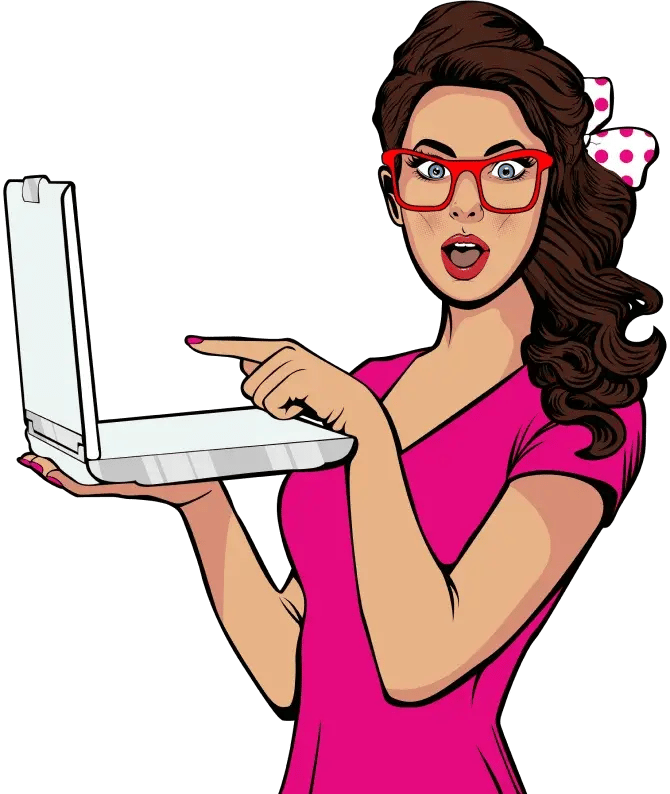Experience firsthand how Mind & Metrics + Supered.io can help your business streamline execution, eliminate unnecessary back-and-forth, and ensure AI accelerates growth—without the chaos.
How to Write the Perfect ChatGPT Prompt (With Examples!)
This year has seen a tectonic shift in AI technology, and more and more businesses are seeking to incorporate it into their tech stack. Generative AI programs like ChatGPT can be a boon to copywriters, content writers, SEO experts, data analysts, salespeople, and web developers alike - but there’s a learning curve involved.
If you’ve ever tried to use ChatGPT for blogging or content writing but felt unimpressed by the results, and maybe even wondered what all the hype is about, you’re not alone. The first couple of times I cracked open ChatGPT, I found the copy it came up with to be bland at best.
Generational AI tools are not magic; they don’t “poof” good content into existence without helpful input from a human user. I’ve come to realize the reason I was initially unimpressed; I gave the program vague prompts, then I was surprised when the copy it generated was generic.
Think of it this way: We’re all used to using search engines, and are likely adept at phrasing our queries with the right keywords to find what we’re looking for. But we weren’t born with this skill - at some point, we all had to learn how to use search engines. Googling is an ability many of us take for granted, but if you’ve ever had to help your grandma find a recipe on the internet, you’ll find that not everyone has the same level of search engine experience.
Just like we’ve all learned to “talk” to search engines, those of us who want to use AI tools need to learn to communicate with them. If you want to start incorporating ChatGPT into your workflow, here’s our complete guide on how to prompt ChatGPT.
Jump to:
What is ChatGPT and what can I use it for?
ChatGPT is a conversational AI chatbot developed by OpenAI that uses a large language model to respond to user prompts and generate various types of written content, like social media posts, blog content, article summaries, and essays. It can even write and debug code.
It’s been trained with an enormous amount of online content, and continues to build on its own knowledge as more people use it. Its algorithm uses neural networks and deep learning to find patterns in human speech and data sequences and generate humanlike responses to prompts.
As it currently stands, you may not be able to publish what ChatGPT writes verbatim. The quality of its writing isn’t always up to par; it’s known for being excessively wordy and repetitive. It’s always best to thoroughly vet ChatGPT’s answers before you let them see the light of day.
Some excellent use cases for ChatGPT are as follows:
- Gain inspiration for blogs, emails, and assets like eBooks. This can be accomplished either by having ChatGPT write the copy altogether and you edit it, or you can have ChatGPT write an outline.
- Summarize text and create outlines for ideas you have
- Proofread things you’ve written for grammar and clarity
- Write and debug code (with some caveats)
- Write product or service descriptions for websites
A couple quick ChatGPT tips
If you want to get the most out of ChatGPT, your prompts likely won’t be one-and-done. Most people wouldn’t publish their first draft of anything they’ve written without proofreading it first, and you can think of AI-generated content the same way; the first draft may not hit the mark. Generative AI programs like ChatGPT have the remarkable ability to build on their own ideas and respond to past conversations, and you can (and should) use this to your advantage.
One other thing to remember is to be as specific as possible with your prompts. Depending on what you’re generating, some information to include may be:
- Tone of voice, such as formal, conversational, casual, professional, etc.
- The purpose of the copy. For example, if you’re trying to get the program to write an email, you may want to state what action you want the recipient to take in response.
- The target audience. Who do you want to engage with your content?
- Examples from content you’re drawing inspiration from, or past content you’ve created. Feeding ChatGPT a past social post from your company may help it understand your specific tone, so it will write copy that hits the nail on the head.
How to prompt ChatGPT to write blog, social, or website copy
Whatever your target audience may be, ChatGPT is a versatile tool that can help fuel your content generation strategy.
If you’re using ChatGPT to write professional copy you can use for your own portfolio or your company’s, keep in mind the following quick tips:
- Provide background information about yourself or your company.
- Add context about the content author. What point of view is the author coming from? How much knowledge does the author have about the subject matter? What is the role of the author?
- Be specific. If you have a few main points in mind, or keywords that should be incorporated, mention those.
Here is an example of how to prompt ChatGPT for professional blog content.
B2B blog content with ChatGPT
Let’s say you work for a B2B company that distributes hair styling products to salons wholesale. You want to write a blog post about drugstore vs. professional shampoo and why stylists should go with professional products. I’ll write a generic prompt and a specific prompt to show the difference in what ChatGPT comes up with.
Generic prompt
I tried out a generic prompt first:
Write a one-paragraph introduction for a blog post comparing the differences between shampoo you can buy at the drugstore and shampoo that salons use.
And this is what it came up with:
In the vast world of hair care, the choice between drugstore and salon-grade shampoos can often leave consumers tangled in a web of confusion. The shelves of local pharmacies and supermarkets boast an array of affordable options, while salons showcase premium products that promise to transform hair into a luscious mane. But what sets these two categories apart beyond their price tags? In this exploration, we delve into the nuanced differences between drugstore and salon shampoos, unraveling the mysteries behind their formulations, effects on hair health, and the overall experience they offer to help you make an informed decision for your locks. From budget-friendly solutions to luxurious indulgences, discover the unique attributes that each option brings to the shower, ultimately guiding you towards a choice that aligns with your hair care needs and preferences.
As you can see, ChatGPT ran with the idea and used a lot of long, complex sentences and flowery language. Since I didn’t specify that the blog should be written for a B2B audience, this copy would be unusable as far as the salon is concerned.
Specific prompt
I then tried out the same idea with a more specific prompt:
What would be a good one-paragraph introduction for a blog post about the differences between shampoo you can buy at the drugstore, and shampoo that professional stylists use, written from the perspective of the owner of a company that distributes professional styling products to salons? The tone should be conversational but professional, and cater to a business-to-business audience. The main argument the blog should make is: Drugstore shampoo is much cheaper and claims to have the same benefits as many professional products, so it may be difficult for salons and their clients to see the point in spending more on salon quality products, but professional shampoo will often give a better result due to their ingredients. Please use straightforward language and short sentences.
This was the result:
Welcome to our blog! As the owner of a company committed to delivering professional styling products to salons, I often find myself in the midst of the ongoing debate: drugstore shampoo versus our premium salon offerings. While the drugstore options may seem like a budget-friendly solution with claims of mirroring professional results, it's not merely a matter of cost. The real differentiator lies in the ingredients. Despite the allure of affordability, professional-grade shampoos boast top-notch components that can genuinely work wonders on hair. So, if you've ever questioned the value of investing in salon-quality shampoo, stay tuned as we uncover the secrets behind achieving the enviable results your clients desire.
ChatGPT is, as always, a bit verbose, but a little editing goes a long way. And it was clearly zeroed in on the correct audience and highlighted the correct points.
How to prompt ChatGPT to write emails and other sales content
One of the most important aspects of a salesperson’s job is writing effective sales emails and collateral for clients, but it’s also often very time-consuming. If you’re a salesperson who is feeling like they’ve hit a wall when it comes to crafting the perfect sales email, ChatGPT can help move you along in the process.
As with blog content, for emails it’s important to provide ChatGPT with a bit of background information about your business, indicate what tone of voice the copy should take, and clarify who the target recipient is.
Some examples of email prompts you can adapt for your own purposes are:
- I work for a company that [company product/service]. Write an email to a lead who has shown interest by downloading our product brochure but has not made a purchase. The email should be short and to the point, with a clear call to action to book a meeting with me.
- Write an abandoned cart email for potential customers who have shown interest in my clothing company, [company name]. The email should remind them that they’ve left items in their cart, and offer a coupon for 15% off if they return. The tone should be fun and casual, as if talking to a friend.
- Provide an outline for a two-page brochure on the amenities offered by our hotel, the [business name here]. Our amenities include [insert amenities here]. We are located in [insert location information here].
How to prompt ChatGPT to debug code
Besides writing copy, another capability of ChatGPT that has taken the world by storm is its ability to debug and troubleshoot code. When used correctly, ChatGPT can be a programmer’s partner in crime, and offer a hail-mary when you get stuck on a seemingly unsolvable issue.
Here are some quick tips for how to debug code with ChatGPT:
- Make sure you know exactly what you want to ask ChatGPT for. Narrow down what function you want your code to perform or accomplish and let ChatGPT know. Explain your code as though you’re assigning a task to a human programmer.
- If you don’t know why your code isn’t performing as expected, you can ask ChatGPT to debug, or ask it to run some test cases to assess output.
- If you keep getting a specific error but are unsure why, be sure to mention it in your prompt.
- Don’t ask it to write full applications or programs by itself. It may be able to handle simple projects, but attempts to have ChatGPT write an entire app have been largely unsuccessful.
If you’re looking for examples of ChatGPT code prompts, check out this article by ZDNet.
Incorporate ChatGPT into your tech stack
If you’re willing to take the time to learn how to prompt ChatGPT, you can streamline your copywriting and web development strategies and put out more content faster.
Looking for more tips on how to use ChatGPT for blogging? Check out our blog post on the most common challenges you may run into when using AI for blogging, and how to overcome them.