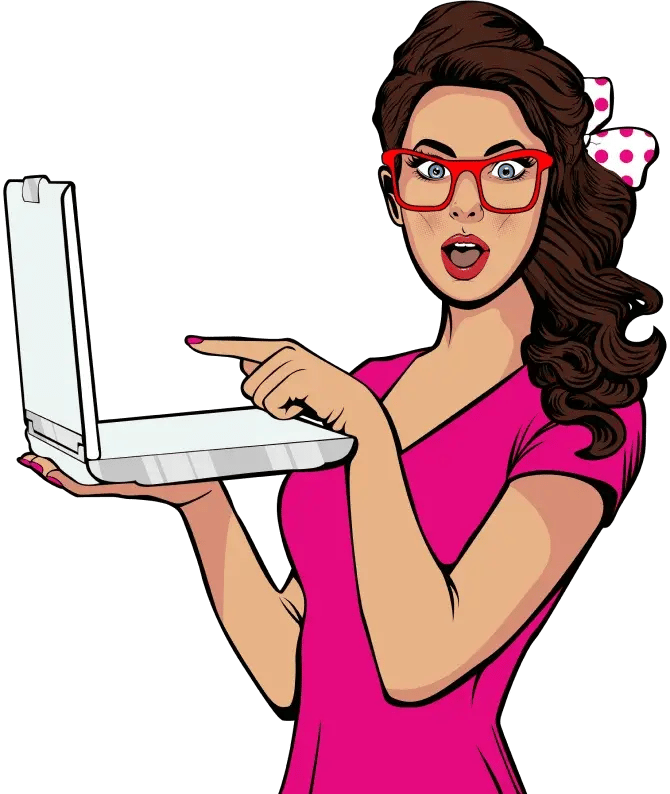Experience firsthand how Mind & Metrics + Supered.io can help your business streamline execution, eliminate unnecessary back-and-forth, and ensure AI accelerates growth—without the chaos.
5 New HubSpot Features to Keep an Eye On: Insights From Inbound 2023
Inbound, the annual sales conference hosted by CRM and CMS platform HubSpot, returned for its 12th year this past September 2023. The major event features educational and inspirational speeches from public figures, networking opportunities, and exciting new product announcements. Those in attendance get to be the first to hear about the latest and greatest from HubSpot.
Inbound 2023 didn’t disappoint - HubSpot unveiled tons of new and upcoming features set to finish rolling out through the end of 2023 and into early 2024. Many are currently in beta.
The number of new releases is almost mind-boggling. If you haven’t gotten a chance to keep up with the changes, here are the 5 new HubSpot features we’re most excited about.
1. ChatSpot AI Assistant
This year, HubSpot went all-in on AI with its new chatbot assistant, powered by the tech and data behind ChatGPT and Dall-E: ChatSpot. ChatSpot is a generative AI program that, simply put, is designed to make the lives of web designers, sales teams, and marketing professionals a little bit easier. All ChatSpot features are free to each and every HubSpot user regardless of plan tier, and some features are free and accessible to those without a HubSpot account as well.
With a quick prompt it can generate web content and analyze data from within your HubSpot portal or the ChatSpot web page. Some tasks you can use ChatSpot for include:
- Generate written content such as email and blog posts drafts.
- Generate images for your website or social media posts using Dall-E’s technology.
- Prospecting research. If you’re sales prospecting, you can ask ChatSpot for information about a company you’re looking to connect with.
- Analyze your website’s SEO.
- Create or update object records in the HubSpot CRM (A HubSpot account is required to use this feature for obvious reasons).
- Perform keyword research and brainstorm topic clusters. Find keywords related to a topic or another keyword.
- Summarize web content or YouTube videos.
You can type a freeform prompt into the text box or use one of the many available templates.
Feature Highlight: Generate prospecting emails
To test out ChatSpot’s email writing abilities, I chose to use their template for initial prospecting email generation. Here is the prompt I started with:
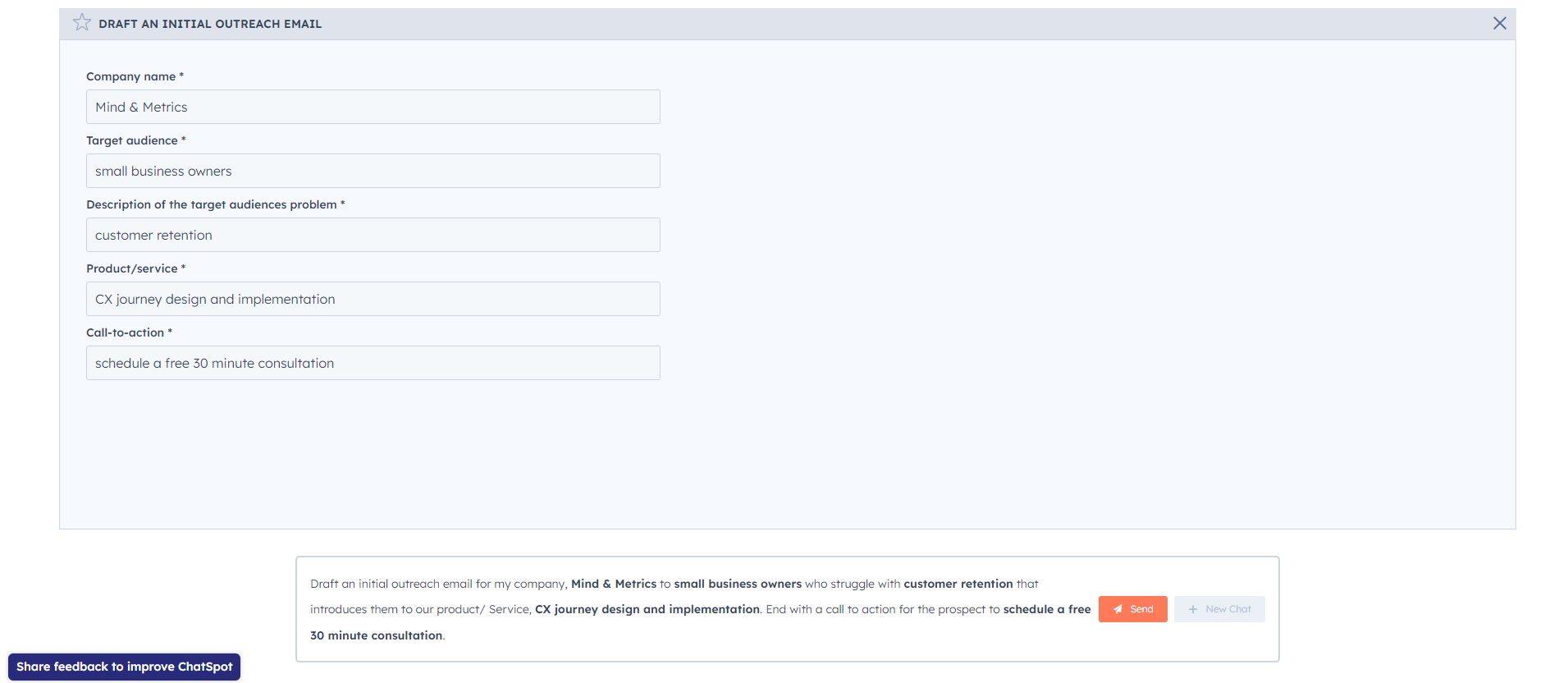
And this is what it came up with:
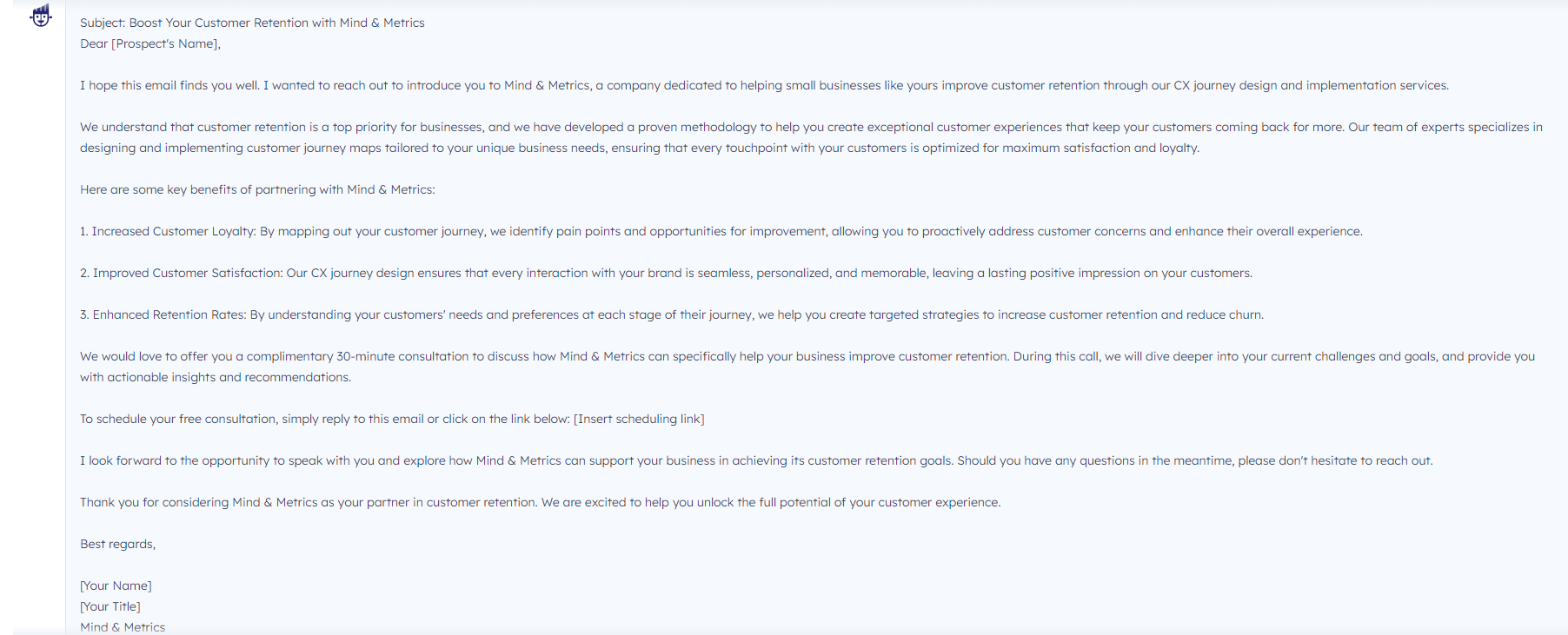
What it generated is pretty long and nonspecific, but it may help you decide how to begin and what content to include. With a few tweaks and some additional personalization, it would be ready to send.
A bit about ChatSpot security
If you’re concerned about security issues that may arise from sharing CRM information with OpenAI, the creators of ChatGPT, HubSpot has outlined exactly how OpenAI uses your ChatSpot prompts. Though prompts you input into ChatSpot are shared with OpenAI, OpenAI won’t use your prompts as training material for their models, and will delete your prompts after 30 days. Also, your CRM data will not be uploaded to a separate database when you connect your HubSpot account to ChatSpot; your data will only be accessed as needed based on your prompts.
Learn more about ChatSpot’s data policies in their FAQ.
Here's how to get started with ChatSpot.
2. HubSpot AI
If you’ve used HubSpot recently, you’ve likely noticed notifications popping up throughout your portal plugging the HubSpot AI Assistant. Their generative AI technology is built into many HubSpot features like the social post scheduler and blog post editor. It boasts the ability to create new web pages, blog posts, and social posts from one short, quick prompt. It can also help you rephrase or expand on what you’ve written.
As of the time of this article’s publication, some features are in public beta, while others, such as the website generator, are in private beta.
Feature Highlight: Expanding on blog posts
I put the AI assistant to the test when writing a blog post. The subject was simple: how to prepare for a sales prospecting call with a new lead. I gave it a seed paragraph:
In the dynamic world of sales, where every interaction can be a potential game-changer, the initial prospecting call holds a pivotal role. It's the moment when you begin to forge the first connections with a brand-new lead, and the foundation upon which your entire sales relationship will be built. But preparing for that crucial conversation can be a daunting task, especially when you're dealing with someone you've never met before.
When you highlight a block of text in the blog or social post editor, you’ll see a little lightning bolt appear. Click on it and you’ll have the option to rewrite, expand, or shorten the block of text, as well as change the tone.
I chose to have the AI expand on the paragraph to see what it came up with.
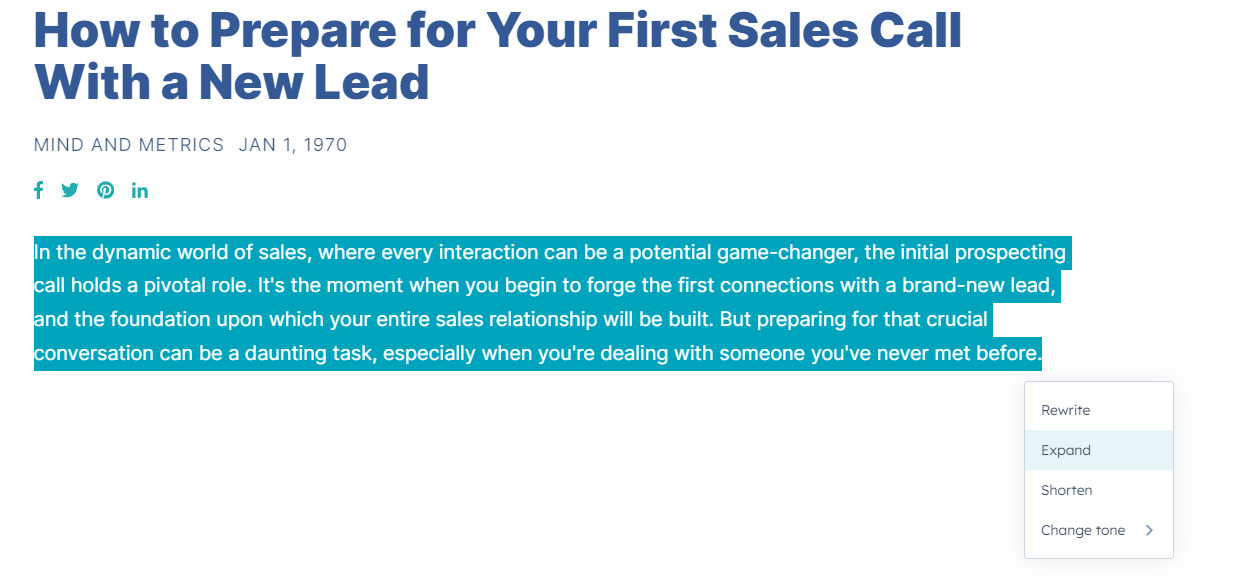
It generated several paragraphs that brought the word count to around 400 alongside my seed paragraph.
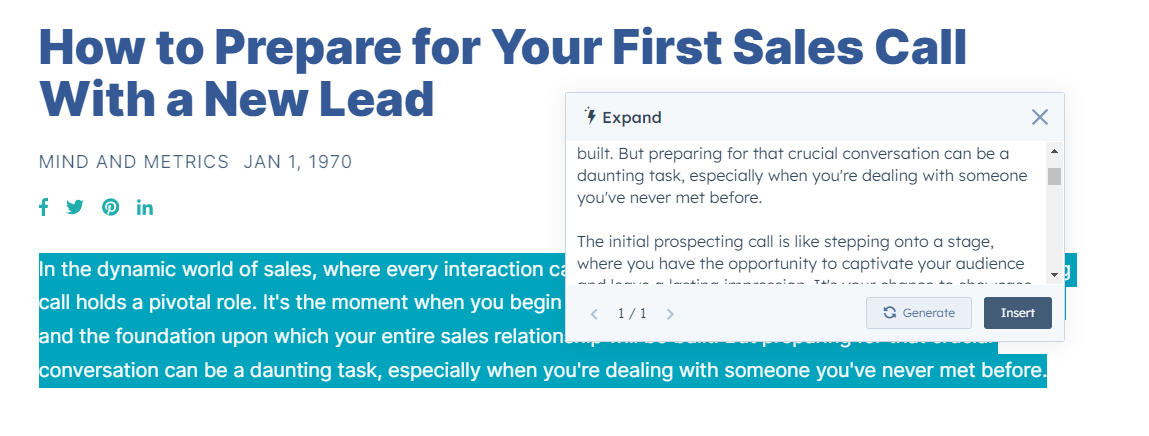
Here’s what it came up with:
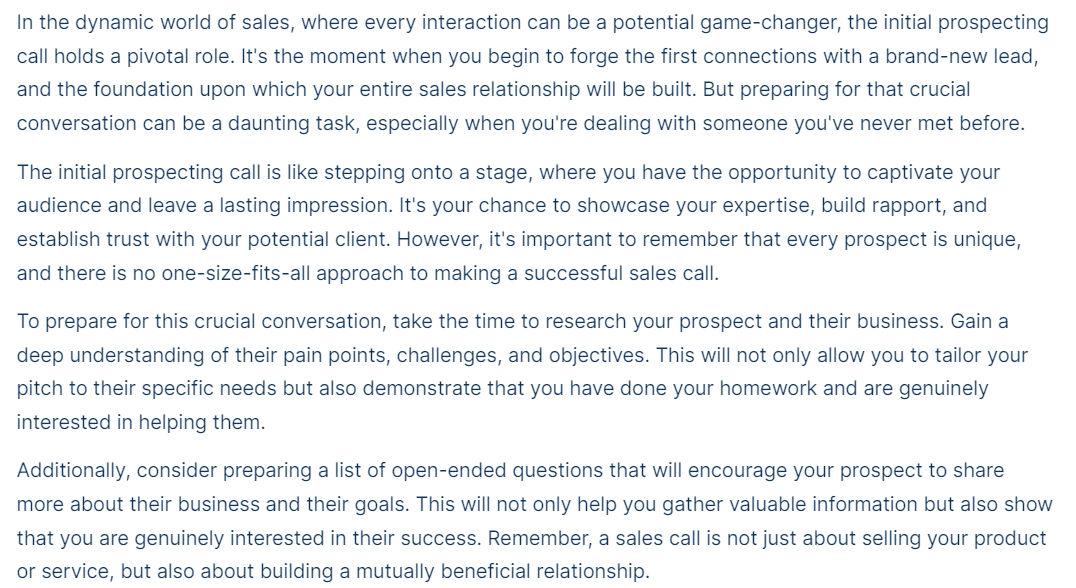
Learn more about what the HubSpot AI can do here.
3. New sales prospecting workspace
HubSpot has recently unveiled their new sales prospecting workspace, which is designed to give sales professionals a birds eye view of their daily to-dos and the progression of their prospecting efforts.
Previously salespeople working in HubSpot had to view their tasks, upcoming meetings, and active deals in separate tabs, but now they can easily view all of these in one space.
Feature Highlight: Lead records
New features have been introduced and rolled into the prospecting workspace, such as advanced lead management tools. Sales professionals can view and manage leads via the Leads tab in the prospecting workspace, which houses a new type of record: Lead records. Lead records are associated with contacts or companies, much like service ticket records, and are made to help salespeople track their prospecting efforts with each lead, and mark leads as qualified or unqualified.
The new prospecting workspace overall is made to help salespeople make the most of their time.
Please note that the new prospecting workspace is only available to HubSpot Sales Hub users subscribed to the Professional or Enterprise tier.
For a full overview of the new and improved Sales Hub, check out HubSpot's post on the subject, which comes with a video demo.
4. Enhanced HubSpot and LinkedIn integration
The LinkedIn Sales Navigator integration by HubSpot is getting a major upgrade. The data will now sync both ways between HubSpot and LinkedIn.
If your business has ever utilized the Sales Navigator in its current form, you or your team may have hit a wall when trying to form a lead generation strategy on LinkedIn. As it currently stands, the integration sends data from LinkedIn to HubSpot, but not the other way around. This means reduced visibility into how your HubSpot leads are engaging with you on LinkedIn.
According to HubSpot, the new integration will give reps “more insights and managers deeper reporting capabilities so they can prospect more efficiently, build deeper relationships, and close deals faster”.
The integration is currently in private beta, and once released will be available to HubSpot Sales Hub Professional+ subscribers.
5. Predictive AI for sales forecasting
AI forecasting is a major asset to sales professionals and offers a competitive edge over traditional forecasting methods. It leverages past sales data to predict future outcomes, so your sales team can allocate their time and energy towards the leads most likely to convert. This feature is currently in private beta, and will be released to all HubSpot users with a Sales Hub Professional+ subscription.
Feature Highlight: Continuous improvement
Not only can HubSpot’s AI forecasting tool predict sales outcomes with surprising accuracy - up to 95% in some cases - it can also build on those predictions and improve over time. As it gathers more sales data from your business, it can learn from past analyses and pinpoint predictions with greater accuracy.
Supercharge your HubSpot portal
Inbound 2023 brought a whirlwind of exciting new HubSpot features, tools, and solutions that we’ll see being rolled out over the next few months. AI-powered generative tools and forecasting insights will give sales reps and marketing professionals a powerful competitive advantage.
For even more ways to effectively target leads and streamline your sales workflow, check out our eBook about HubSpot’s Custom Behavioral Events, which give you the ability to track contact behaviors that lead to conversions.
Renee Consorte is a content strategist, copywriter, and inbound marketing expert at Mind & Metrics. She helps business owners scale sustainably and keep up with the latest marketing trends. You can find her on LinkedIn here.